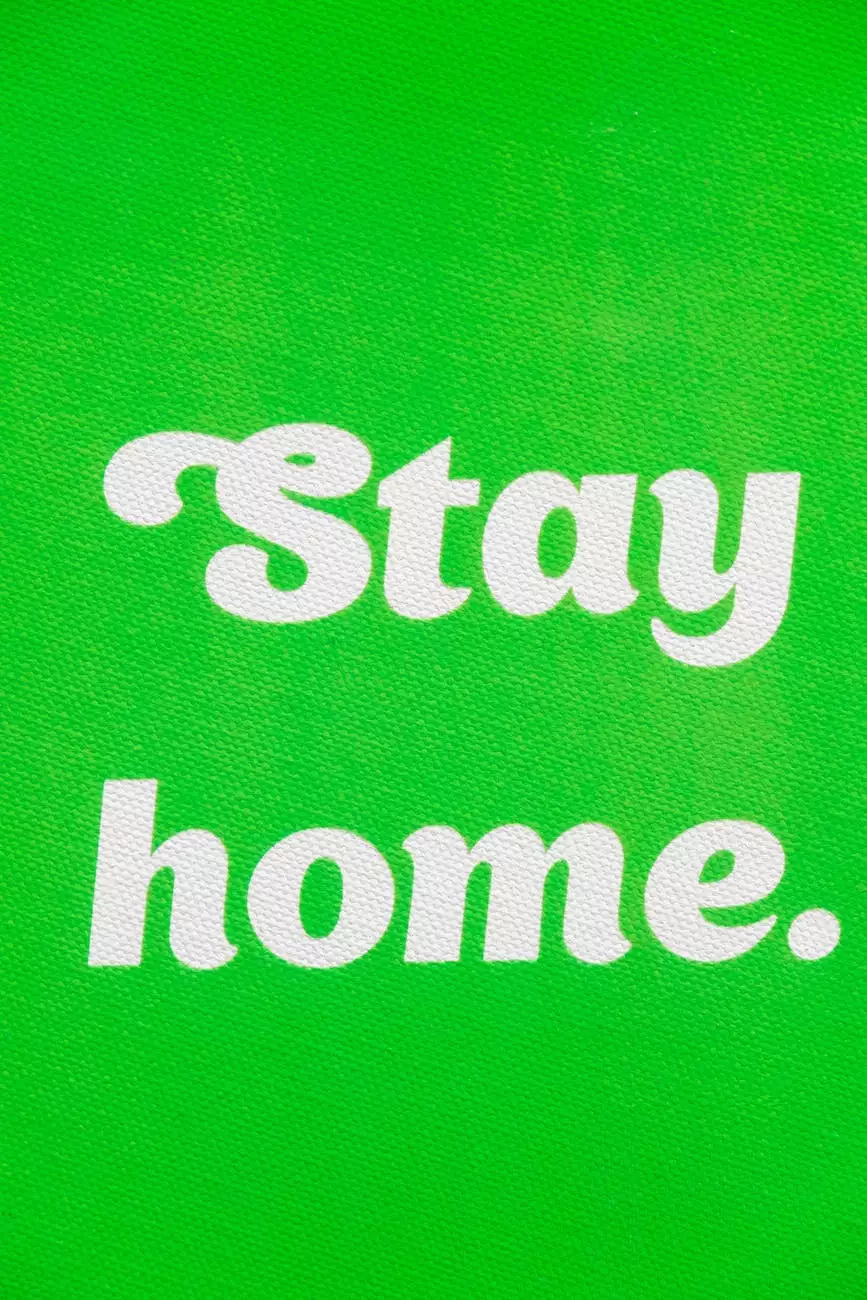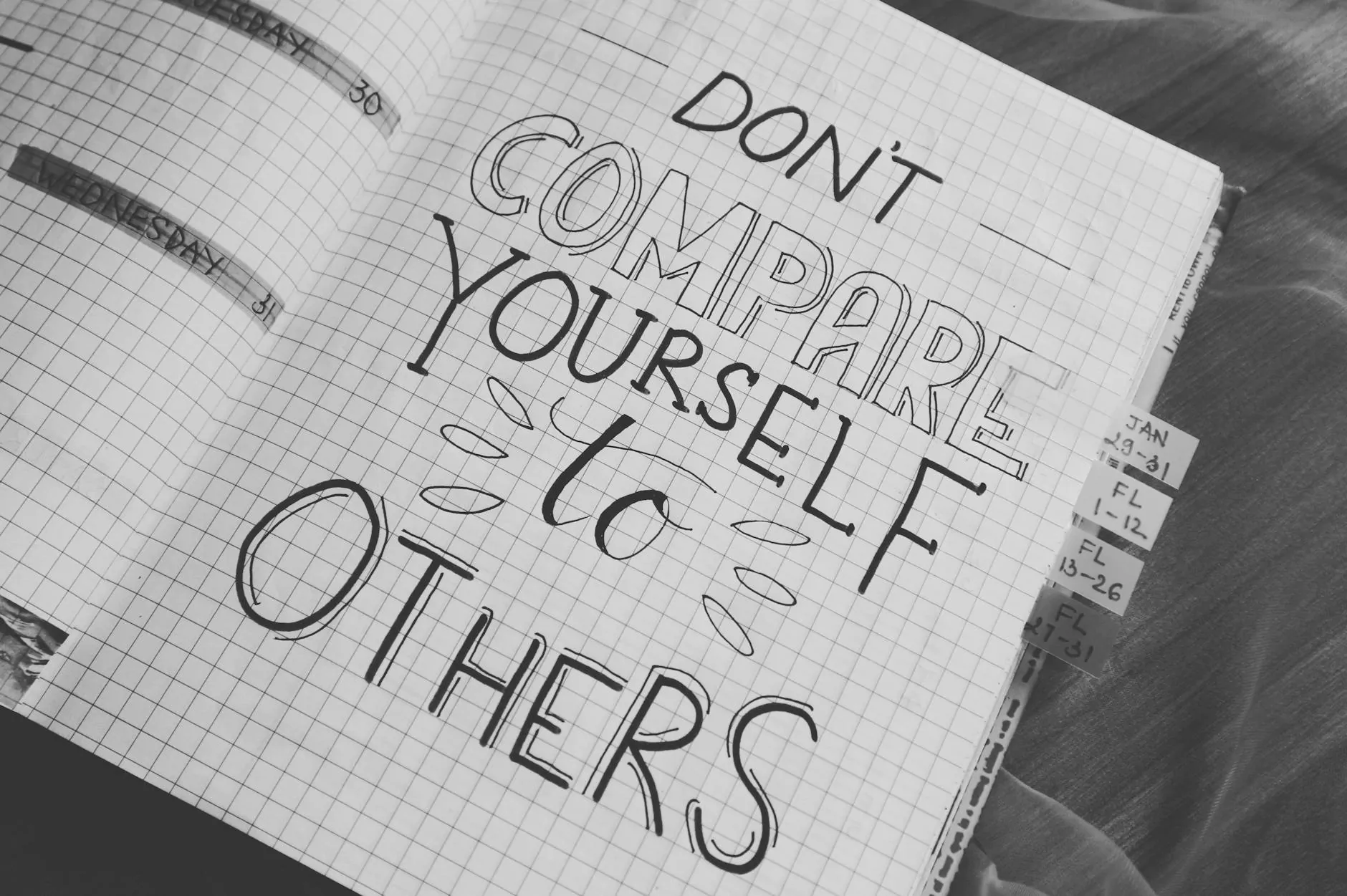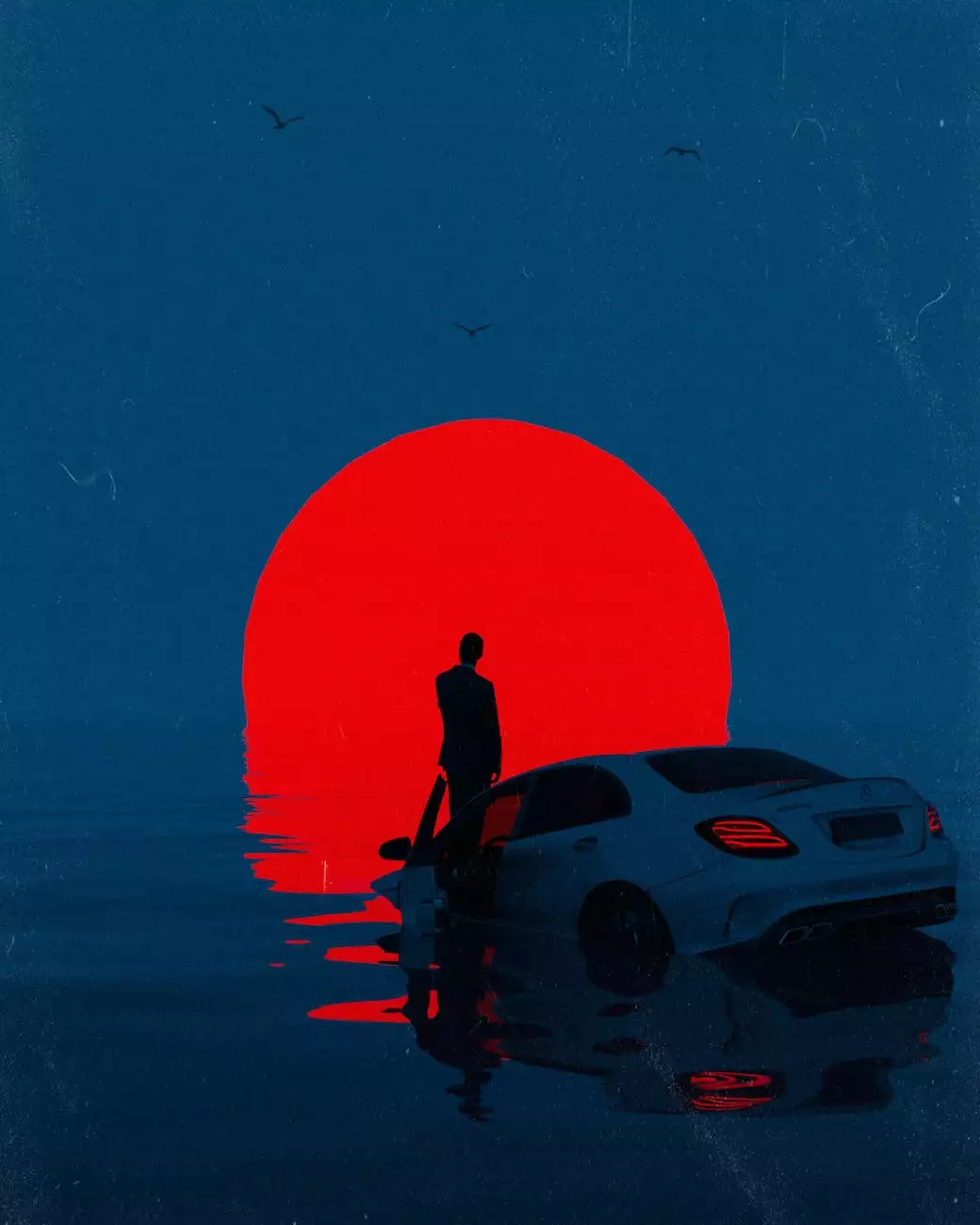Font Awesome Shortcode
Products
Welcome to Phoenix Medical Services' guide on Font Awesome shortcodes! Our comprehensive resource will provide you with all the information you need to enhance your website's design and functionality using Font Awesome icons.
What is Font Awesome?
Font Awesome is a popular icon library that offers over 7,000 icons that can be easily integrated into your website or application. These icons are scalable, customizable, and compatible with various devices and platforms. Whether you want to add social media icons, navigation icons, or decorative icons, Font Awesome has got you covered.
Why Use Font Awesome Shortcodes?
Using Font Awesome shortcodes can significantly improve the visual appeal and user experience of your website. By implementing these shortcodes, you can easily insert icons and other graphical elements without the need for complex coding. Here are some key benefits:
- Enhanced User Engagement: Icons can make your content more visually appealing and easily scannable, keeping your visitors engaged.
- Improved Readability: Using icons as visual cues can help users quickly grasp the context of your content and navigate through your website more efficiently.
- Flexible Customization: Font Awesome icons can be customized to match your website's branding, colors, and design preferences.
- Responsive Design: Font Awesome icons are designed to seamlessly adapt to different screen sizes, ensuring a consistent user experience across devices.
- Easy Integration: With Font Awesome shortcodes, adding icons to your website can be accomplished with a few simple lines of code, saving you time and effort.
How to Use Font Awesome Shortcodes
Using Font Awesome shortcodes is a breeze. Here's a step-by-step guide:
Step 1: Include Font Awesome in your website
Before you can start using Font Awesome icons, make sure to include the Font Awesome library in the head section of your HTML document. You can either download the library and host it on your server or include it via a Content Delivery Network (CDN).
Step 2: Choose the desired icon
Font Awesome offers a wide range of icons for various purposes. Browse their library or use the search feature on their website to find the perfect icon for your needs. Once you've found an icon, take note of its corresponding shortcode.
Step 3: Insert the shortcode
To insert a Font Awesome icon, use the following shortcode format:
Replace "{icon-shortcode}" with the shortcode of your desired icon. For example, if you want to insert the "heart" icon, the shortcode would be "fa-heart".
Step 4: Customize the icon (optional)
If you want to further customize your icon, you can add additional classes, change the size, or apply custom CSS styles. Font Awesome provides extensive documentation on how to modify icons according to your specific requirements.
Tips and Tricks for Using Font Awesome Shortcodes
To make the most out of Font Awesome shortcodes, consider the following tips:
1. Ensure Semantic Meaning
When using icons, make sure they have semantic meaning and enhance the understanding of your content. Avoid using icons that may confuse or mislead your users.
2. Use Icon Fallbacks
Font Awesome relies on a font-based approach for icon rendering. However, some scenarios may require icon fallbacks, such as when icons cannot be loaded due to external factors. In such cases, provide alternative text or fallback icons to maintain accessibility.
3. Optimize Performance
Font Awesome offers various optimization techniques to enhance performance, such as utilizing the Font Awesome CDN, subsetted fonts, or tree shaking. Follow their performance optimization guidelines for optimal loading times.
4. Explore Advanced Features
Font Awesome offers advanced features like stacked icons, animated icons, and more. Take advantage of these features to add interactive and dynamic elements to your website.
5. Stay Updated
Font Awesome regularly releases new icons and updates. Stay updated with the latest releases to access new icons and features that can enhance your website's design.
Conclusion
Font Awesome shortcodes provide an excellent way to incorporate visually appealing icons into your website design. By following the steps outlined in this guide and using our tips and tricks, you can enhance the user experience, improve website navigation, and make your content more engaging. Explore the wide range of Font Awesome icons available and make your website stand out from the competition.
Remember, at Phoenix Medical Services, we believe in helping our clients maximize their online presence with innovative design solutions. If you need any assistance in implementing Font Awesome shortcodes or any other web design needs, feel free to reach out to our team of experts. We are always here to help!